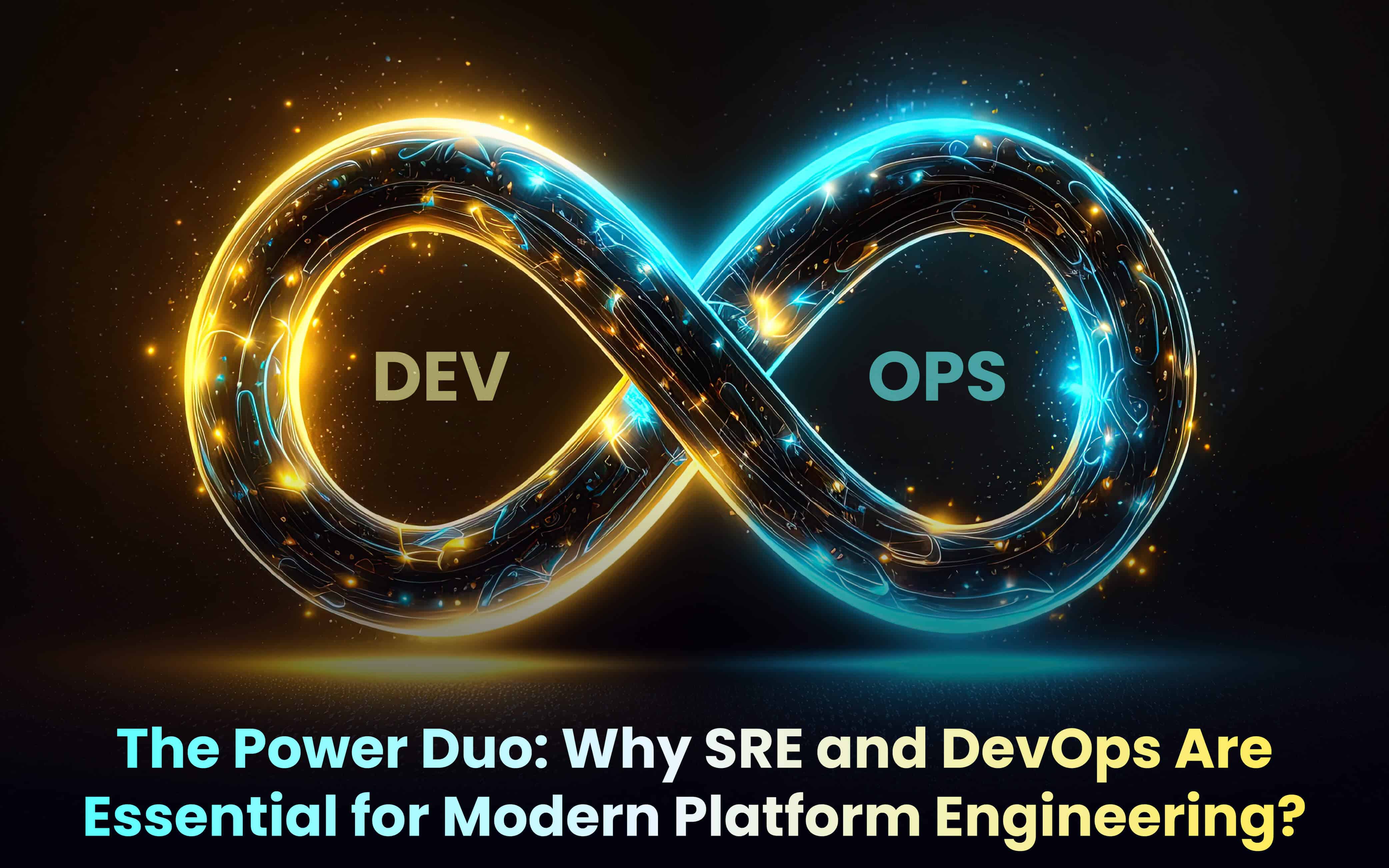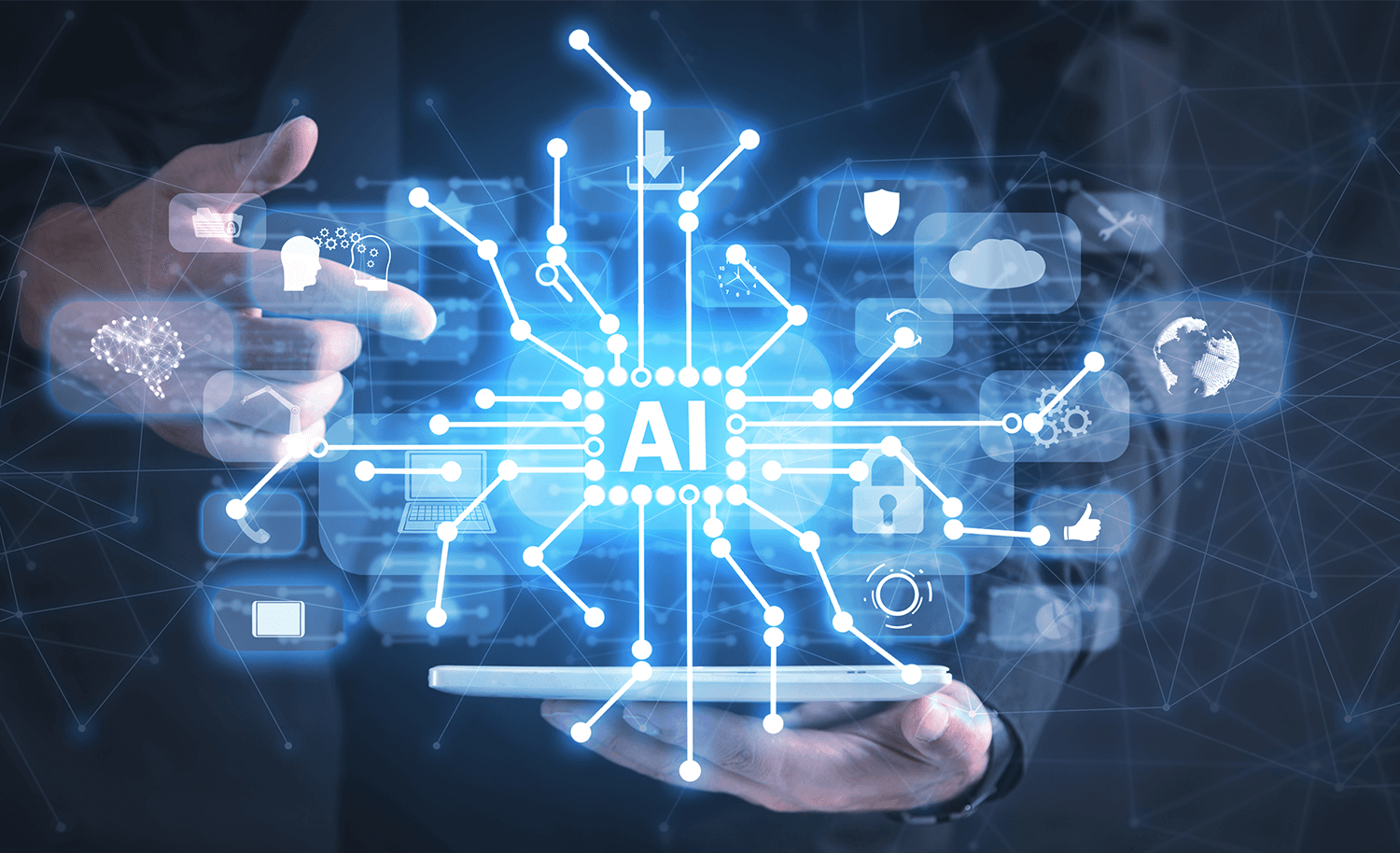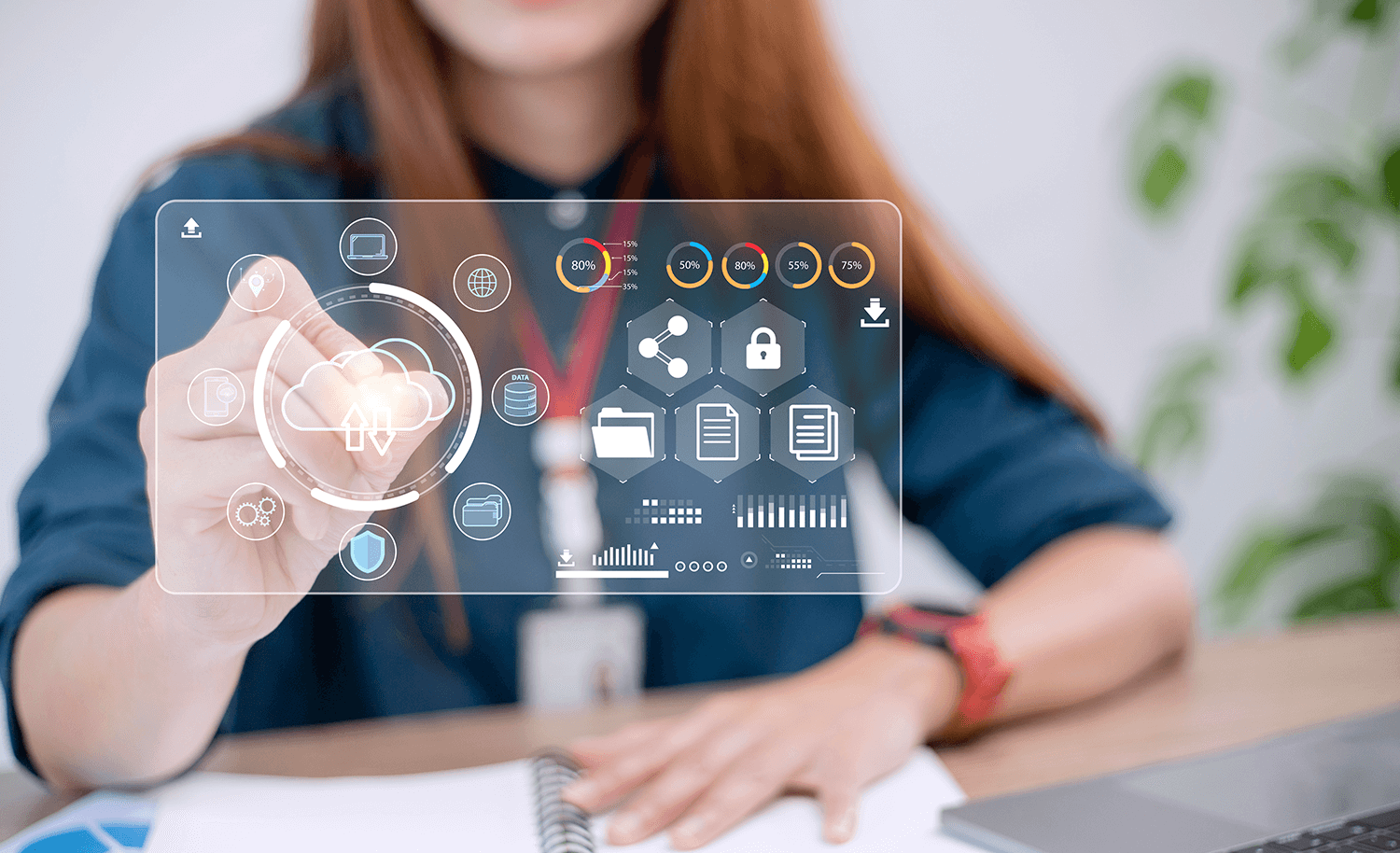Blogs
To know about all things Digitisation and Innovation read our blogs here.
Azure DevOps Services
Azure DevOps Services Deployment Strategies: Best Practices for Success
SID Global Solutions
9 March 2023

Introduction
Azure DevOps Services is a cloud-based platform for software development and deployment, offering a wide range of tools and services to help teams manage the entire software development lifecycle. Deploying applications is an essential part of software development, and it can be a challenging and time-consuming task. With Azure DevOps Services, you can streamline the deployment process and automate many of the steps involved.
In this guide, we will discuss the best practices for deploying applications using Azure DevOps Services. We will cover the different deployment strategies available and provide guidance on how to choose the right strategy for your project. We will also discuss the importance of testing and monitoring your deployments to ensure their success.
Also Read: The Future of Digital Transformation Solutions: Microservices and Beyond
Deployment Strategies
Azure DevOps Services offers several deployment strategies that you can use to deploy your applications. The choice of strategy depends on your project requirements, the complexity of your application, and the level of risk you are willing to take.
Continuous Deployment (CD): Continuous Deployment is a deployment strategy that automates the entire deployment process, from code changes to production deployment. In this strategy, every code change is automatically built, tested, and deployed to production, eliminating the need for manual intervention.
Continuous Deployment is a popular choice for teams that value speed and agility. It helps teams release new features and bug fixes quickly, without waiting for a manual release process. However, this strategy requires a high level of automation and a robust testing and monitoring framework.
Blue-Green Deployment: Blue-Green Deployment is a deployment strategy that involves deploying two identical environments, one with the current version of the application (Blue) and another with the new version of the application (Green). Once the new version of the application is tested and validated, traffic is redirected to the Green environment, and the Blue environment is decommissioned.
Blue-Green Deployment is an excellent choice for teams that need to deploy new features without any downtime. It allows you to test the new version of the application thoroughly before deploying it to production. However, this strategy requires additional infrastructure and resources to maintain two environments simultaneously.
Rolling Deployment: Rolling Deployment is a deployment strategy that involves deploying the new version of the application in small increments, one server at a time, while the previous version of the application is still running. Once the new version is tested and validated, it is deployed to the remaining servers.
Also Read: The Top 10 Kubernetes Alternatives You Need to Know About
Rolling Deployment is an excellent choice for teams that want to minimize the risk of deployment failures. It allows you to deploy the new version of the application in a controlled manner, ensuring that any issues are detected early in the deployment process. However, this strategy can be slower than other deployment strategies and requires additional resources to maintain multiple versions of the application simultaneously.
Canary Deployment: Canary Deployment is a deployment strategy that involves deploying the new version of the application to a small subset of users or servers, while the majority of users or servers continue to use the previous version of the application. Once the new version is validated, it is gradually rolled out to the remaining users or servers.
Canary Deployment is an excellent choice for teams that want to test the new version of the application in a real-world environment before deploying it to all users. It allows you to detect any issues early in the deployment process, while minimizing the impact on users. However, this strategy requires additional resources to maintain multiple versions of the application simultaneously.
Choosing the Right Deployment Strategy
Choosing the right deployment strategy depends on several factors, including your project requirements, the complexity of your application, and the level of risk you are willing to take. Here are some guidelines to help you choose the right deployment strategy for your project:
- Choose Continuous Deployment if speed and agility are your top priorities.
- Choose Blue-Green Deployment if you need to deploy new features without any downtime.
- Choose Rolling Deployment if you want to minimize the risk of deployment failures.
- Choose Canary Deployment if you want to test the new version of the application in a real-world environment before deploying it to all users.
It’s important to note that you can also combine multiple deployment strategies to create a hybrid strategy that meets your project requirements. For example, you can use Blue-Green Deployment to deploy new features without any downtime, and then use Canary Deployment to gradually roll out the new version to all users.
Also Read: Digital Skills for Improved Collaboration & Communication in Digital Transformation
Testing and Monitoring Deployments
Testing and monitoring your deployments are critical to ensuring their success. Here are some best practices for testing and monitoring your deployments using Azure DevOps Services:
- Use automated testing tools to test your application before and after deployment. Azure DevOps Services offers several testing tools, including unit tests, functional tests, and load tests.
- Set up automated monitoring tools to monitor your application’s performance and availability after deployment. Azure DevOps Services offers several monitoring tools, including Application Insights, Azure Monitor, and Log Analytics.
- Create dashboards to visualize your application’s performance and availability. Dashboards can help you identify issues quickly and make informed decisions about how to resolve them.
- Use A/B testing to test different versions of your application with a subset of users. A/B testing can help you identify issues and gather feedback before deploying the new version to all users.
Future of Azure DevOps Services Deployment Strategies
The future of Azure DevOps Services Deployment Strategies is bright, as Microsoft continues to invest in the platform and add new features and capabilities. Some of the upcoming features include:
- Integration with GitHub Actions: Azure DevOps Services will soon integrate with GitHub Actions, allowing teams to use their preferred CI/CD tools and workflows.
- Kubernetes-based deployments: Azure DevOps Services will offer new deployment options for Kubernetes-based applications, allowing teams to deploy and manage their applications more efficiently.
- Integration with Azure Arc: Azure DevOps Services will integrate with Azure Arc, allowing teams to manage their applications across multiple clouds and on-premises environments.
Conclusion
Azure DevOps Services offers a wide range of deployment strategies to help teams deploy their applications quickly and efficiently. Choosing the right deployment strategy depends on several factors, including your project requirements, the complexity of your application, and the level of risk you are willing to take. Testing and monitoring your deployments are critical to ensuring their success, and Azure DevOps Services offers several tools and services to help you do so. With Microsoft’s continued investment in Azure DevOps Services, the platform will continue to evolve and offer new features and capabilities to help teams succeed in their software development projects.
Also Read: Digital Transformation: How a Modern Tech Stack Can Drive Success?
SID Global Solutions is a leading digital transformation company that helps clients modernize their IT systems and processes. With our expertise in Azure DevOps Services, SID Global Solutions is helping clients overcome the challenges of digital transformation and accelerate their software delivery processes.
Furthermore, SID Global Solutions is helping clients with testing and monitoring their deployments using Azure DevOps Services’ testing and monitoring tools. This ensures that their applications are performing well and meeting the needs of their end-users. With its focus on innovation and customer satisfaction, SID Global Solutions is helping clients transform their IT systems and processes and stay ahead of the competition in an increasingly digital world.