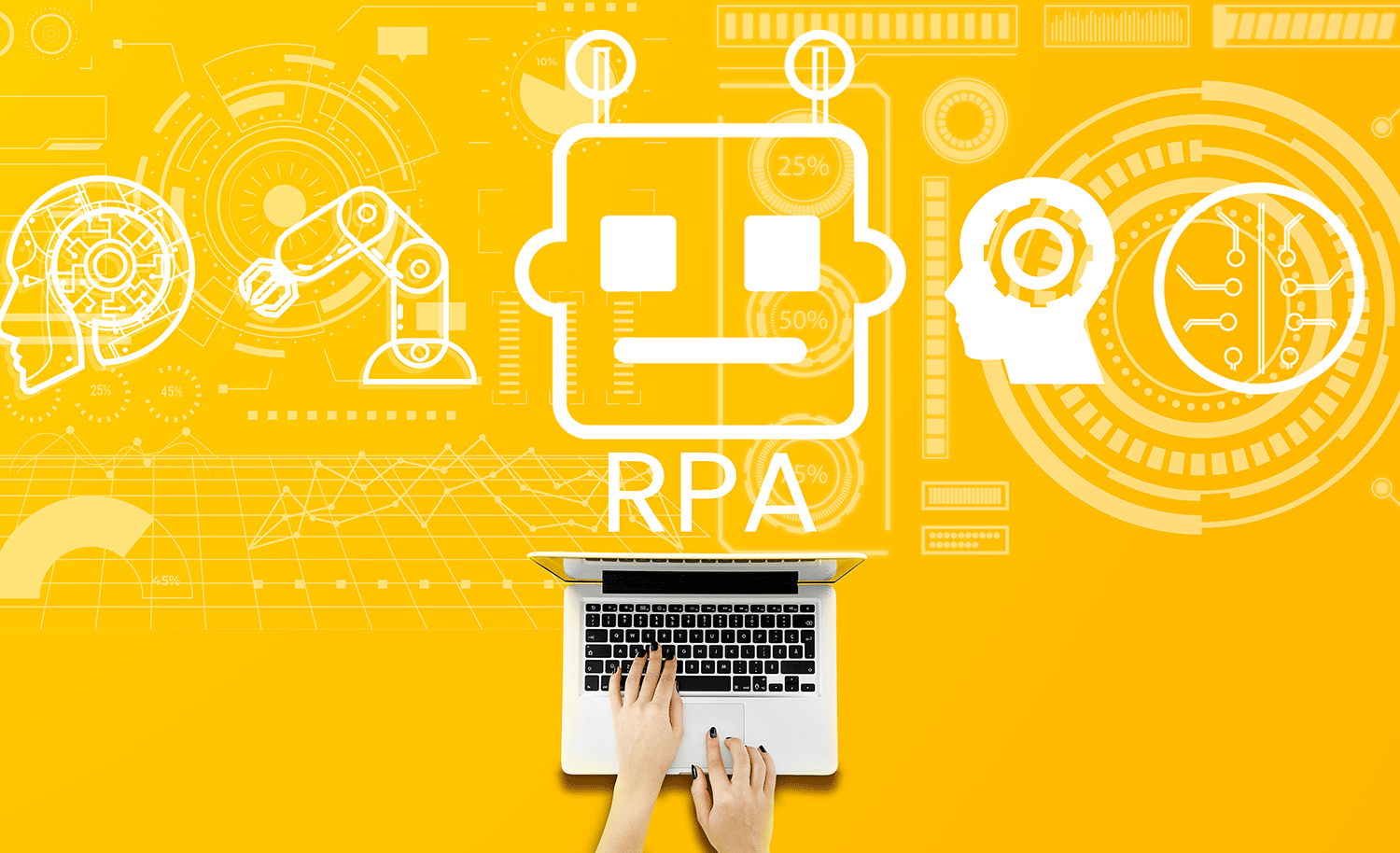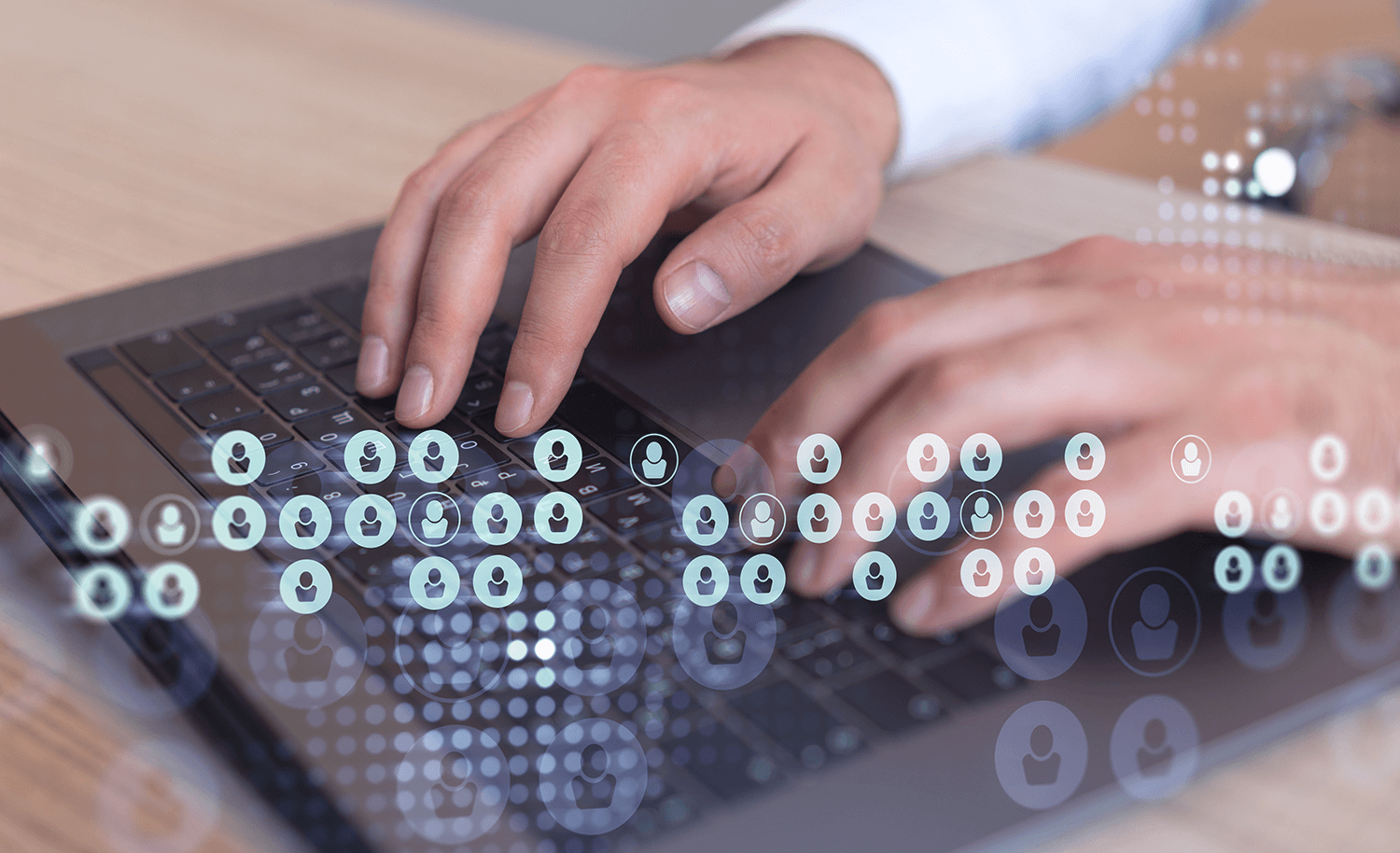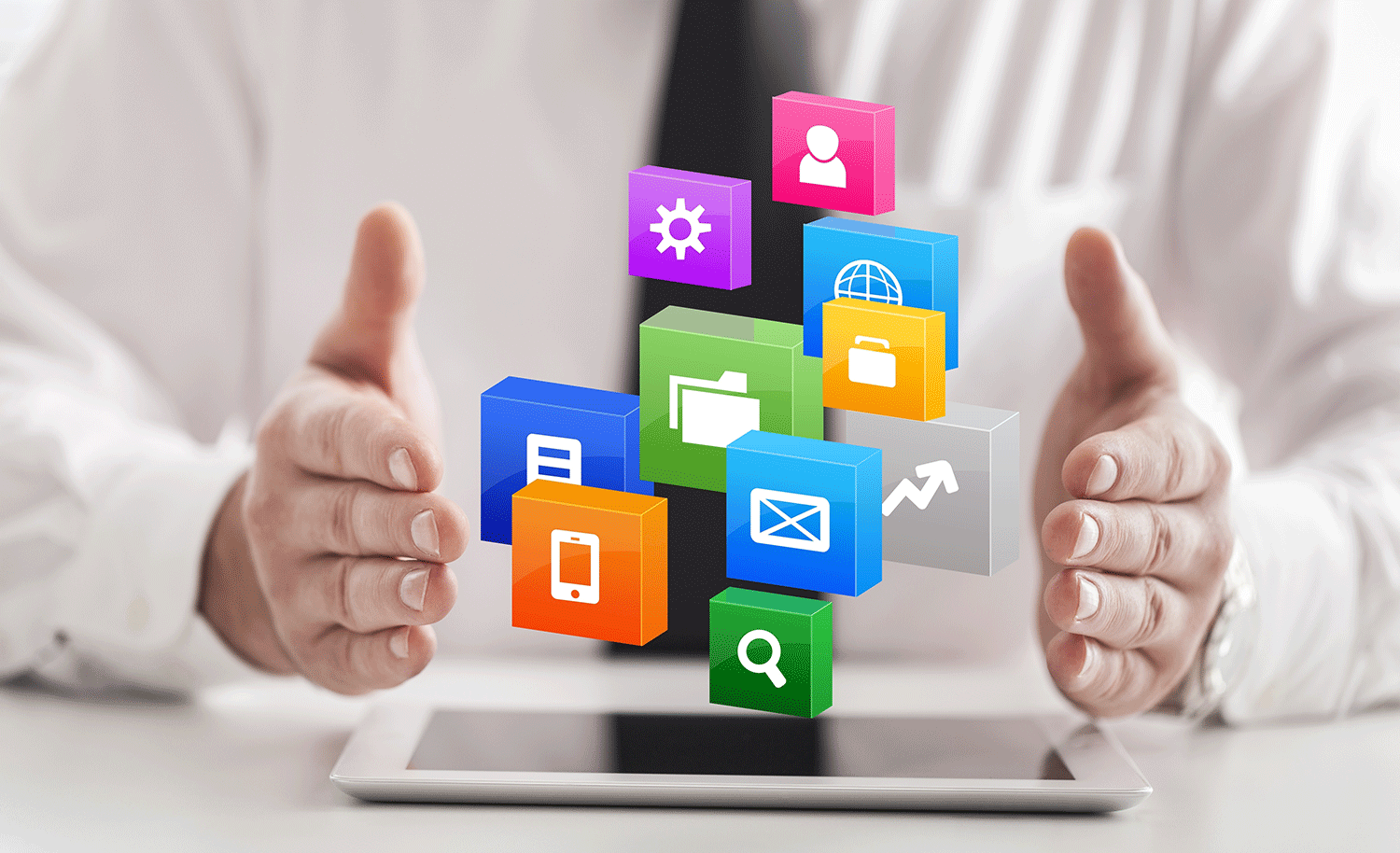Blogs
To know about all things Digitisation and Innovation read our blogs here.
Mobile Apps Development
How to Test Your Mobile App?
SID Global Solutions
20 January 2023
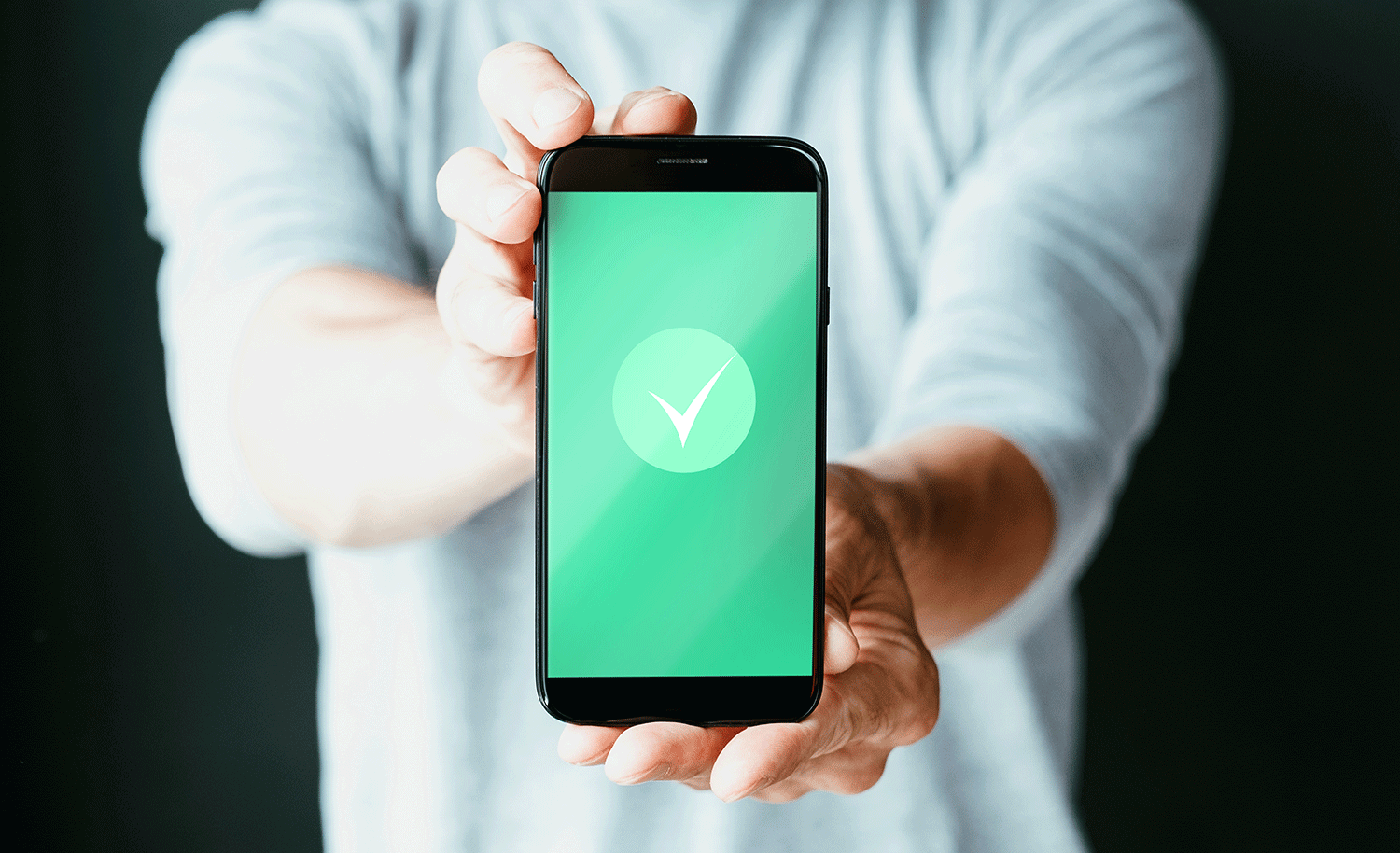
Introduction
Are you planning to launch a mobile app? If so, you’re likely to be feeling excited, but also a bit stressed. That’s because you need to make sure it works properly before you launch it.
Testing a mobile app can be a daunting task. It’s important to make sure your app works the way you intended it to. This way, you’ll be able to provide a great experience for your users.
Step by Step procedure to Test Mobile App
To help make the process easier, here’s a step-by-step guide to testing your mobile app.
Step 1: Choose Your Testing Platform
The first step is to decide which platform you’ll be testing your app on. You should choose one that’s compatible with the device you’re developing for.
If you’re developing for iOS, you’ll need to test it on an Apple device. Likewise, if you’re developing for Android, you’ll need to test it on an Android device.
Step 2: Test the User Interface
Once you’ve chosen your testing platform, the next step is to test the user interface. You should make sure the user interface is intuitive and easy to use.
Test the different functions of your app, as well as the navigation. Make sure everything works as intended and that there are no bugs or glitches.
Step 3: Test for Security Risks
Once you’ve tested the user interface, it’s time to test for security risks. Make sure that your app is secure from any potential malware or hacks.
You should also test for any potential data breaches and make sure that user data is stored securely.
Step 4: Test for Performance
Once you’ve tested the security of your app, it’s time to test for performance. Make sure that the app loads quickly and that it runs smoothly.
Test different scenarios and make sure the app performs well in all situations.
Step 5: Test on Multiple Devices
Once you’ve tested the performance of your app, it’s time to test it on multiple devices. This is important because you want to make sure it works on all types of devices.
You should also test for different versions of the operating system that your app is built for.
Step 6: Test for Compatibility
The final step is to test for compatibility. Make sure that your app works with different versions of the operating system, as well as different devices.
It’s also a good idea to test for different screen sizes and resolutions.
Testing a mobile app can be a lengthy process, but it’s worth it. It’s important to make sure your app is bug-free and secure before you launch it. Follow the steps outlined above to make sure your app is ready for launch. Good luck!